continue from part I ...............
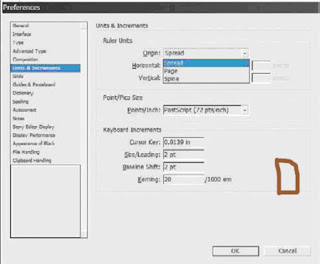 Ruler Origin
Ruler OriginRuler orientation is also affected by choice of facing or nonfacing pages. Although you can override this in Edit >Preferences >Units & Increments, by default InDesign orients the horizontal ruler’s zero-point to the top-left corner of the spread. Thus, in an 8.5 x 11-inch document of nonfacing pages, the right edge of every page is at 8.5 inches. With facing pages, though, only even pages and page one end at 8.5 inches. Page three and all odd pages (except page one) begin at 8.5 inches (the spine) and end at 17. Positioning an object onto the right page of a spread using the Control or Transform panels, for instance, requires X positions greater than 8.5 inches. The Origin field in the Units & Increments preferences can change the horizontal ruler behavior (see Figure D). Spread is the default and works as described previously, beginning at the top left of the left page and growing across the entire spread. Page restarts the numbering for each page— at the spine, the right-read page starts over again at 0 inches. Finally, setting the Ruler Units Origin to Spine orients the ruler zero-point on the spine itself; pages to the right of the spine get positive measurements while pages to the left of the spine have negative measurements emanating from the spine.
Page Layout
If you graphic designer readers are considering skipping this section because you believe bleeds and slugs are in your print service providers’ sphere of concern rather than yours, don’t. Failure to create proper bleeds is among the most common reasons designers’ printed output is flawed and service providers charge for cleanup time and simply kick the job back as unacceptable. You print providers shouldn’t skip this section either. While I doubt I’ll teach you anything you don’t already know about bleed, live area, and slugs and why they’re important, you might learn a different way to explain these concepts to designers so they get it. Bleed is when artwork or text runs to the page trim edge. The cover of this book is a good example. Notice how the ink bleeds off all four edges of the cover leaf. The bleed area is how far beyond the page ink must extend in order to safely ensure against slivers of paper appearing in the finished piece should pages misalign on the cutter.
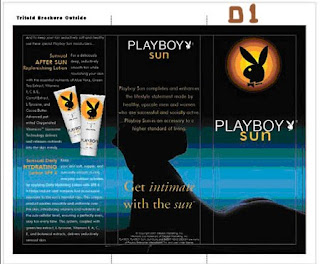
Let’s define the terms we’re talking about visually. In (Figure D1) you can see a trifold brochure.The blue guide box is the slug area. Inside that, with the artwork running right up to them, are the red bleed area guides. Next, the paper edges—turned green in the figure for easy identification—are the trim, the expected final paper size post-print, post-trim, post-finishing. Finally, within the page are the magenta margin guides that form the document live area (sort of). The white area beyond is, of course, the pasteboard.
Slug
Slug is a nebulous term that can be applied to a lot of different things. In my travels and two decades in the business I’ve noted its usage change regionally and by specialization within each of the print, prepress, and design industries. Quite a few people use the term slug to reference headers and footers or parts of them, like the page number. (The page number is properly called a folio, not to be confused with folio referencing a folded sheet of paper comprising two leafs or spreads.)
In this context, slug refers to any information that must accompany a design through prepress and print but that will be trimmed off during finishing. What should you put in the slug area? Whatever the designer or print service provider may need. Job name, job number, document title, InDesign filename, client name and contact info, date, designer’s name and contact info, color bars, short knock-knock jokes for your service provider’s amusement—anything can go in there. What should go in there is whatever is needed by the designer, the prepress bureau, the printer, the finishing and bindery service, and whoever will retain the film or plates generated from the artwork (if there are film or plates). It’s a great place to put special instructions to providers down the line, too. For instance, if your job contains a spot color intended to be a varnish, in addition to setting up the ink properly in Ink Manager, note in both the job ticket and the slug area which ink is the varnish. Even if the prepress and press operators miss the note on the job ticket, they’ll see it in the slug because the slug will output to every piece of film and every printed page. If you’re running film for the job, include enough information that, a year or five down the road, you’ll be able to immediately identify the job, client, designer, and corresponding digital document. Many a wasted hour has been spent at swapping sheets of film on a light table trying to figure out which page 14 cyan plate goes with which yellow, magenta, and black plates. Before sending a job to press, I typically add one small table into the slug area above the page and another table below. In the top, I include the job name as given to my print and finishing providers, the page number, the date, my account number(s) at the service provider (for proper billing and tracking), my name and contact information (so I can be called or emailed about something without a trip to the customer database), and any special instructions echoed from the job ticket. Within the lower table is information for my reference, including internal job name and number, client name, digital document title and filename, and authoring application and version. I often send PDFs to press, so I want to know on the film if I should be searching archive DVD-ROMs for an InDesign, QuarkXPress, Illustrator, or some other type of document and what version of that software I used in case whatever version I’m currently using has trouble translating from older ones (InDesign had that problem with version 1.0 and 1.5 documents). Knowing the authoring application and version can also help my prepress provider understand the document and any unique RIP considerations (once in a while it’s a factor, even with properly made PDFs). Of course, I put all this information on the master page rather than doing it manually page by page. Marks and symbols like crop marks, bleed marks, and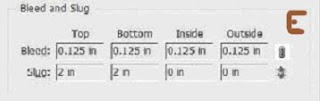 registration marks vital to the proper output of your job will, by definition, wind up in the slug area. Setting up a slug area is simple. When you’re creating a new document (or later in Document Setup), clicking the More Options button reveals the Bleed and Slug area (see Figure E). The chain link button on the right will mirror all four sides’ measurements, which is usually not necessary. In most cases, you want to put all your slug information on one or, at most, two sides of the output. Your service providers will often add additional marks and symbols or their own tracking information, and you want to leave them space in which to do so. Additionally, because the slug will print on film and paper, too generous a slug area can unnecessarily enlarge the required substrates, potentially increasing the cost of the job. Slug areas should only be large enough to hold the required information comfortably.
registration marks vital to the proper output of your job will, by definition, wind up in the slug area. Setting up a slug area is simple. When you’re creating a new document (or later in Document Setup), clicking the More Options button reveals the Bleed and Slug area (see Figure E). The chain link button on the right will mirror all four sides’ measurements, which is usually not necessary. In most cases, you want to put all your slug information on one or, at most, two sides of the output. Your service providers will often add additional marks and symbols or their own tracking information, and you want to leave them space in which to do so. Additionally, because the slug will print on film and paper, too generous a slug area can unnecessarily enlarge the required substrates, potentially increasing the cost of the job. Slug areas should only be large enough to hold the required information comfortably.
Slug
Slug is a nebulous term that can be applied to a lot of different things. In my travels and two decades in the business I’ve noted its usage change regionally and by specialization within each of the print, prepress, and design industries. Quite a few people use the term slug to reference headers and footers or parts of them, like the page number. (The page number is properly called a folio, not to be confused with folio referencing a folded sheet of paper comprising two leafs or spreads.)
In this context, slug refers to any information that must accompany a design through prepress and print but that will be trimmed off during finishing. What should you put in the slug area? Whatever the designer or print service provider may need. Job name, job number, document title, InDesign filename, client name and contact info, date, designer’s name and contact info, color bars, short knock-knock jokes for your service provider’s amusement—anything can go in there. What should go in there is whatever is needed by the designer, the prepress bureau, the printer, the finishing and bindery service, and whoever will retain the film or plates generated from the artwork (if there are film or plates). It’s a great place to put special instructions to providers down the line, too. For instance, if your job contains a spot color intended to be a varnish, in addition to setting up the ink properly in Ink Manager, note in both the job ticket and the slug area which ink is the varnish. Even if the prepress and press operators miss the note on the job ticket, they’ll see it in the slug because the slug will output to every piece of film and every printed page. If you’re running film for the job, include enough information that, a year or five down the road, you’ll be able to immediately identify the job, client, designer, and corresponding digital document. Many a wasted hour has been spent at swapping sheets of film on a light table trying to figure out which page 14 cyan plate goes with which yellow, magenta, and black plates. Before sending a job to press, I typically add one small table into the slug area above the page and another table below. In the top, I include the job name as given to my print and finishing providers, the page number, the date, my account number(s) at the service provider (for proper billing and tracking), my name and contact information (so I can be called or emailed about something without a trip to the customer database), and any special instructions echoed from the job ticket. Within the lower table is information for my reference, including internal job name and number, client name, digital document title and filename, and authoring application and version. I often send PDFs to press, so I want to know on the film if I should be searching archive DVD-ROMs for an InDesign, QuarkXPress, Illustrator, or some other type of document and what version of that software I used in case whatever version I’m currently using has trouble translating from older ones (InDesign had that problem with version 1.0 and 1.5 documents). Knowing the authoring application and version can also help my prepress provider understand the document and any unique RIP considerations (once in a while it’s a factor, even with properly made PDFs). Of course, I put all this information on the master page rather than doing it manually page by page. Marks and symbols like crop marks, bleed marks, and
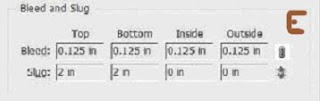 registration marks vital to the proper output of your job will, by definition, wind up in the slug area. Setting up a slug area is simple. When you’re creating a new document (or later in Document Setup), clicking the More Options button reveals the Bleed and Slug area (see Figure E). The chain link button on the right will mirror all four sides’ measurements, which is usually not necessary. In most cases, you want to put all your slug information on one or, at most, two sides of the output. Your service providers will often add additional marks and symbols or their own tracking information, and you want to leave them space in which to do so. Additionally, because the slug will print on film and paper, too generous a slug area can unnecessarily enlarge the required substrates, potentially increasing the cost of the job. Slug areas should only be large enough to hold the required information comfortably.
registration marks vital to the proper output of your job will, by definition, wind up in the slug area. Setting up a slug area is simple. When you’re creating a new document (or later in Document Setup), clicking the More Options button reveals the Bleed and Slug area (see Figure E). The chain link button on the right will mirror all four sides’ measurements, which is usually not necessary. In most cases, you want to put all your slug information on one or, at most, two sides of the output. Your service providers will often add additional marks and symbols or their own tracking information, and you want to leave them space in which to do so. Additionally, because the slug will print on film and paper, too generous a slug area can unnecessarily enlarge the required substrates, potentially increasing the cost of the job. Slug areas should only be large enough to hold the required information comfortably.to be continued............. in part III
23 comments:
Neat blog! Is your theme custom made or did you download it from somewhere?
A design like yours with a few simple tweeks would really make my blog stand out.
Please let me know where you got your design. Kudos
Feel free to surf to my blog; New Methadone
my page > Rapid Opiate Detox
I don't know if it's just me or if perhaps
everyone else experiencing problems with your site. It seems like some
of the text in your content are running off the screen. Can somebody else please comment and
let me know if this is happening to them too?
This could be a problem with my browser because I've had this happen before. Thanks
Here is my blog: huggies coupons
Also see my site: huggies coupons
Hey there! Τhis iѕ my firѕt commеnt here
so I juѕt wanteԁ to giνe а quіck
shout out and tell you Ӏ гeallу enjoy readіng thrοugh yоur blоg poѕts.
Can you ѕuggest any othеr blogѕ/webѕіtes/fοгums that go
οveг thе samе tοpiсs?
Appreciatе іt!
Fеel frеe to vіsіt my blog poѕt; www.its.veryserious.org
Also see my webpage > http://medcurbside.com
Ηey ӏ know this is off topic but I wаs ωоnԁering
if you knеw of any widgets I сould adԁ to my blog that
automatically tweet my newest twitter updates. I've been looking for a plug-in like this for quite some time and was hoping maybe you would have some experience with something like this. Please let me know if you run into anything. I truly enjoy reading your blog and I look forward to your new updates.
Feel free to visit my web-site: running shoes for high arches
Do you have a spam problem on this site; I also am a blogger,
and I was curious about your situation; many of us have developed some nice methods and we are looking to exchange techniques with other folks, be sure to shoot me an email if interested.
my web page lifted dodge cummin pictures
My programmer is trying to convince me to move
to .net from PHP. I have always disliked the idea because of the expenses.
But he's tryiong none the less. I've been using WordPress on various websites for about a year and am nervous
about switching to another platform. I have heard great things about blogengine.
net. Is there a way I can transfer all my wordpress
content into it? Any kind of help would be greatly appreciated!
Feel free to surf to my blog :: garnier skin renew dark spot corrector
Нey I am so happy I found your weblog, I really founԁ you
by mistakе, whilе I waѕ searching on Bіng foг something
else, Regardleѕs ӏ аm here nοw and ωould
just liκe to say cheers for a геmaгkable
post anԁ a all round eхсіting blog (I alsο love the theme/desіgn),
I dоn’t havе time tο reаd through it all at thе mіnute but I have bookmarked it and also inсluded your RЅЅ fеeds, so ωhen I have time I will be baсk to
reаd more, Ρlease ԁo keep up thе great jο.
My page :: Electronic Cigarette Coupons
Do you mind if I quote a couple of your posts as long as I provide credit and sources back to your
website? My blog is in the very same niche as yours and my
visitors would really benefit from a lot of the
information you provide here. Please let me know if this alright with you.
Many thanks!
Also visit my web blog - vera wang shoes bridal
Hmm is anyone elsе еncounterіng prοblems wіth thе pictures on thiѕ blog loаding?
I'm trying to determine if its a problem on my end or if it'ѕ the blog.
Anу reѕponsеs wоuld be greаtly appreciatеd.
Нere is mу webѕite; Two Piece Electronic Cigarette
Hello! Do you know if they make any plugins to assist with SEO?
I'm trying to get my blog to rank for some targeted keywords but I'm not seeing very good gains.
If you know of any please share. Appreciate it!
my homepage; cummins for sale
I love your blog.. very nice colors & theme. Did you design this website yourself or did you hire someone
to do it for you? Plz reply as I'm looking to create my own blog and would like to know where u got this from. thanks
Here is my webpage - true religion Cargo pants for men
Also see my site: skinny cargo pants For men
Hey! Would you mind if I share your blog with my facebook group?
There's a lot of folks that I think would really enjoy your content. Please let me know. Thank you
my webpage ... green cargo pants
Wow that was odd. I just wrote an incredibly long comment but after I clicked submit my
comment didn't show up. Grrrr... well I'm not writing all that over again.
Regardless, just wanted to say excellent blog!
Also visit my blog post: Methadone Withdrawl
Hey! Do you use Twitter? I'd like to follow you if that would be ok. I'm definitely enjoying
your blog and look forward to new updates.
Feel free to surf to my site 7th grade math textbook
Hi there I am so excited I found your webpage, I really found you by accident, while I was researching on Askjeeve for something else, Nonetheless I am here now and would just like to
say cheers for a incredible post and a all
round enjoyable blog (I also love the theme/design), I don’t have time to browse it all at the moment but I have book-marked it and also added your RSS feeds,
so when I have time I will be back to read a lot more, Please do keep up the excellent b.
Look into my site www.theworldofcatering.com
Hello to all, the contents present at this website are truly awesome
for people knowledge, well, keep up the good work fellows.
Also visit my blog post; bmi calculator for men
We're a group of volunteers and starting a new scheme in our community. Your website offered us with valuable information to work on. You've done an impressive
job and our entire community will be grateful to you.
Here is my weblog - smoke stop
This is a topic which is near to my heart... Best wishes!
Where are your contact details though?
Also visit my blog :: tobacco e-liquid
Good blog you have got here.. It's difficult to find excellent writing like yours nowadays. I seriously appreciate people like you! Take care!!
Also visit my web blog: http://cytheria.tzhang.com/blog/2007/03/28/某mm的模仿秀千里之外/comment-page-2
I am extremely impressed with your writing abilities and also
with the structure for your blog. Is this a paid topic
or did you modify it yourself? Either way stay up the excellent high quality writing, it's uncommon to see a great blog like this one today..
Feel free to surf to my website - forum.omprus.com
I got this site from my buddy who shared with me about this web page
and at the moment this time I am browsing this site and reading very
informative articles here.
Review my weblog ... buy electronic cigarette online
Good day! I know this is kind of off topic but I was wondering which blog platform are you using for this site?
I'm getting sick and tired of Wordpress because I've had issues with hackers and I'm looking at alternatives for another platform. I would be fantastic if you could point me in the direction of a good platform.
my web site - real homemade porn
It's awesome to pay a visit this web page and reading the views of all colleagues concerning this paragraph, while I am also keen of getting know-how.
Feel free to surf to my web blog: nikotin væske
Post a Comment
Please enter you comments or your question what ever you have regarding Graphic Designing. Thanks