Today let's try to make something special like an artificial rain drop using our Adobe Photoshop. Just follow the simple steps. Hope that you will enjoy this .
Ok ready?
- Open an image. Better take a picture of a greenish leaf. So that it will looks more attractive.
- Create a new layer named “Drop1” and select the Elliptical Marquee Tool and make a selection which looks like a drop on the leaf.
- Set the foreground colour as “Black” and the Background colour as “White”.
- Click the Gradient Tool
- Then drag the mouse from the left side of the selected oval to the right.
Now Set the blending mode for the layer to “Overlay”
Also Enable the Inner Shadow and set the values for opacity 75, Angle 158, Distance 5, Spread 0, Size 5
Similarly you can make more drops
For making the curved drops select the drop layer and go to Filter>>>Liquify and make appropriate shap and hit OK
- Save the Picture as a JPG File

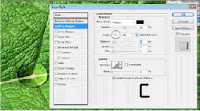
Ok ready?
- Open an image. Better take a picture of a greenish leaf. So that it will looks more attractive.
- Create a new layer named “Drop1” and select the Elliptical Marquee Tool and make a selection which looks like a drop on the leaf.
- Set the foreground colour as “Black” and the Background colour as “White”.
- Click the Gradient Tool
- Then drag the mouse from the left side of the selected oval to the right.
Now Set the blending mode for the layer to “Overlay”
Also Enable the Inner Shadow and set the values for opacity 75, Angle 158, Distance 5, Spread 0, Size 5
Similarly you can make more drops
For making the curved drops select the drop layer and go to Filter>>>Liquify and make appropriate shap and hit OK
- Save the Picture as a JPG File


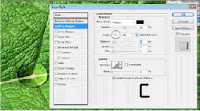

12 comments:
I constantly spent my half an hour to read this web site's content daily along with a cup of coffee.
Here is my homepage ... building renovations Johannesburg interior designs Johannesburg
Hello, There's no doubt that your blog might be having internet browser compatibility problems. When I take a look at your blog in Safari, it looks fine however when opening in Internet Explorer, it's got some overlapping issues.
I simply wanted to give you a quick heads up!
Apart from that, great website!
my web blog ... graphic Design
I'm not sure exactly why but this web site is loading extremely slow for me. Is anyone else having this issue or is it a problem on my end? I'll check back
later on and see if the problem still exists.
Feel free to surf to my blog ... pc repairs Johannesburg
Hi! Someone in my Facebook group shared this website with us so I came to give it a look.
I'm definitely loving the information. I'm book-marking and will be tweeting this to my followers!
Superb blog and wonderful design and style.
Look into my blog - click this site
An impressive share! I've just forwarded this onto a friend who was conducting a little homework on this. And he in fact bought me dinner simply because I stumbled upon it for him... lol. So allow me to reword this.... Thank YOU for the meal!! But yeah, thanx for spending the time to discuss this matter here on your site.
my web-site: click the site
Post writing is also a fun, if you know after that you can write if not it is difficult to write.
Here is my page - More Information
I pay a visit every day a few web sites and sites to read content, but this web site gives feature based
content.
Here is my web site: More information
Have you ever thought about adding a little bit more than just your articles?
I mean, what you say is important and everything. Nevertheless think about if you added
some great graphics or video clips to give your posts more, "pop"!
Your content is excellent but with pics and clips, this site could undeniably be one of the best in its niche.
Superb blog!
Stop by my web site - more info
What's Taking place i'm new to this, I stumbled upon this I have discovered
It positively helpful and it has aided me
out loads. I am hoping to contribute & aid other customers like
its helped me. Great job.
my webpage visit this site
Great blog here! Also your site loads up fast! What host are you using?
Can I get your affiliate link to your host? I wish my site loaded up as quickly as yours lol
Also visit my web page :: click the site
This site truly has all the information and facts
I needed concerning this subject and didn't know who to ask.
Also visit my blog ... Click here
I also do webdevelopment in joomla. if anyone interested plz do contact me at profesorpk@gmail.com
Post a Comment
Please enter you comments or your question what ever you have regarding Graphic Designing. Thanks